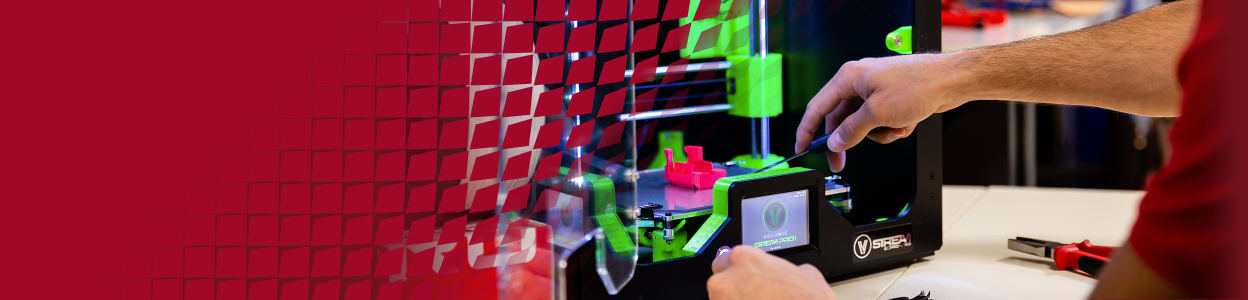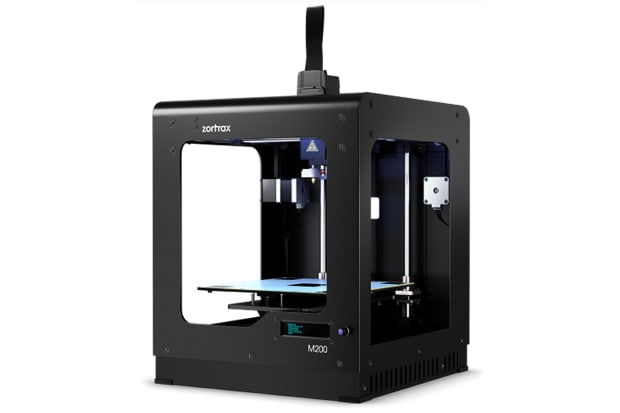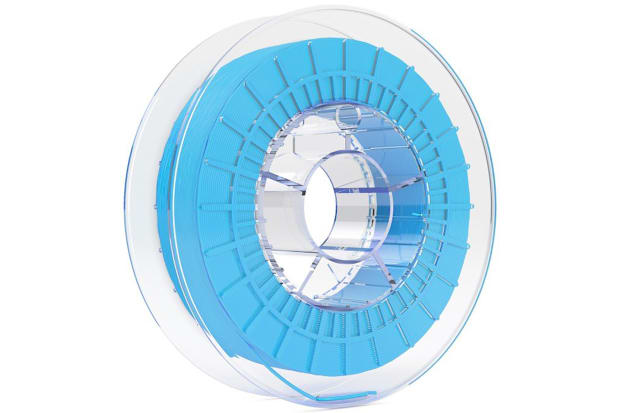- Published 1 Feb 2023
- Last Modified 21 May 2024
- 14 min
A Complete 3D Printer Buying Guide
A useful 3D printer guide comparing the different types of 3D printers, helping you choose which 3D printer is best for your needs.
Reviewed by Peter Kendall, Technical Support Engineer (June 2021)
This 3D printer buyer's guide is part of our Industrial Automation hub where you can discover more about AI, automation and control.
3D printers represent one of the most innovative and interesting technologies to enter both the business world and the hobbyist sector in decades. This 3D printing guide compares a range of printers to help you choose the best device for your requirements.
What is a 3D Printer?
Put simply, 3D printers are computer-controlled fabrication devices. A wide variety of objects designed and defined within software can be created in three dimensions within the printing device from different plastics and polymers - the possibilities depend on the size and model of the printer used. Our guide to 3D printers covers everything from the basics to advanced concepts.
The objects are formed via the rapid addition of multiple layers of material, each covering the previous layer. The printing material is applied via a nozzle called an ‘extruder’. It is supplied as filament lengths which become soft and moldable when heat is applied. They then become solid again once cooled. This construction process accounts for another term used to describe 3D printing in an industrial context - additive manufacturing.
3D printers allow the rapid and flexible production of prototypes, models, spare parts and many other items across the industrial, commercial and even domestic spheres. Models available range from high-capacity designs intended for the factory floor to small and affordable machines for home use.
Designs intended for printing are normally created in 3D printing software as CAD (Computer-Aided Design) or AMI (Amazon Machine Image) files. These precisely define the dimensions of the object to be built and many designers make their creations available for download and reuse.
Before printing can occur, the CAD or AMI file describing the 3D object must be converted into the programming language G-code. This will be easily readable by the device. The conversion is undertaken by 'slicer' software.
Take a Look for Yourself!
Check out our handy video for a clear and concise introduction to 3D printing.
With the help of Adrian Bowyer from RepRap, learn why 3D printing technology is so important and discover how it is used today.
Professional 3D Printers
Here are our picks for the best 3D printers in the UK for professional users.
UltiMaker S7
3D printing with the UltiMaker S7 is the ideal way to start with the UltiMaker platform. Thanks to various plugins and programs, it allows you to find every tool you need, monitor and manage prints safely, and become more knowledgeable about 3D printing.
This professional 3D printer is designed with efficiency and quality in mind. It features inductive sensor-enabled bed levelling and a built-in air manager to maintain build volume at an optimally regulated temperature.

Key Features of 3D Printer:
- Easy monitoring and set-up
- Flexible, PEI-coated build plate
- User-friendly interface and experience
- Reliable print adhesion and removal
- Advanced active levelling
Raise3D Pro3 Plus
The Raise3D Pro3 Plus is designed to ensure high-quality print performance. Created with user experience in mind, this product can effortlessly produce 3D-printed parts quickly and easily.
As one of the best large 3D printers in the UK and part of the prestigious Pro3 series, this professional printer features single-side nozzle lifting technology. This enables fast nozzle switching for efficient, stable performance. The Raise3D Pro3 Plus also features a flexible build plate to allow effortless removal of 3D-printed parts.

Key 3D Printer Features:
- Integrated airflow manager
- EVE smart assistant
- Hot-end and extruder covers are interchangeable
- Single-side nozzle lifting technology
- 75% increase in Z-axis rod stiffness
UltiMaker S3
The UltiMaker S3 features advanced active levelling, professional build, composite material compatibility, and high-quality yet cost-effective performance.
Featuring seamless hardware, software and material integration, the UltiMaker S3 enables designers, engineers and manufacturers to approach innovation in a flexible and accessible way.
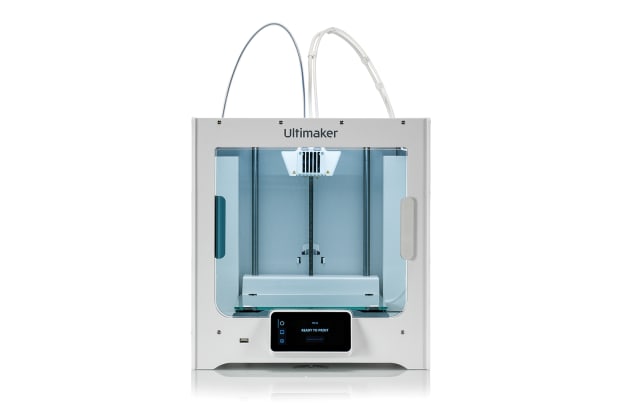
Key Features of 3D Printer:
- Dual extrusion
- Touch screen functionality
- Composite material compatibility
- Integrated camera
- Advanced active bed levelling
Raise3D E2CF
The Raise3D E2CF is a professional 3D printer with a dual direct drive extruder system. It is also optimised for 3D printing carbon fibre-reinforced filaments, making it ideal for prototyping and manufacturing applications.

Key 3D Printer Features:
- Idea maker slicing profiles
- Highly durable nozzles
- Dual direct drive extrusion system
- Optimised for use with carbon fibre-reinforced filaments
- Desktop model
Budget 3D Printers
Here is a selection of the best budget 3D printers in the UK well-suited to non-professional use. These models deliver outstanding performance in a smaller price range.
Zortrax M200 Plus
As one of the best-value 3D printers in the UK we stock here at RS, the Zortrax M200 Plus is a strong choice. This innovative model includes a built-in camera to monitor build progress. It also features high dimensional accuracy, an integrated Zortrax Ecosystem, and wireless compatibility for increased reliability and ease of use.

Key Features of 3D Printer:
- Wireless compatibility
- Z-SUITE slicing software
- Built-in camera
- FDM technology
- Multi material printing capability
UltiMaker 2+ Connect
The UltiMaker 2+ Connect could be considered the best beginner 3D printer in the UK thanks to its reliability, efficiency, and precision. Offering superior quality at a reasonable price, it's no surprise that this is a top contender for the best 3D printer for beginners in the UK.
This printer provides users with a wide choice of materials, easy operation, and a clean and intuitive design. With accelerated networking capabilities, lower prototyping costs, increased production flexibility, and easy product customisation, an UltiMaker 3D printing solution will surely give you a competitive edge.

Key 3D Printer Features:
- Compatibility with 9 printing materials
- Cloud-enabled remote printing
- Touchscreen functionality
- Swappable nozzles
- Simple, easy setup
BCN3D Sigma D25
With the BCN3D Sigma D25, hailed as one of the best starter 3D printers in the UK, you can print high-quality 3D pieces efficiently and conveniently. This printer also features a fully enclosed passive heated chamber, touchscreen functionality, and both offline and online printing capabilities.
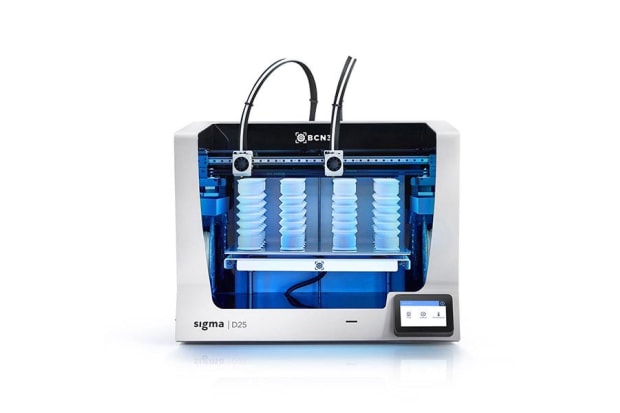
Key Features of 3D Printer:
- CE/FCC certified
- Cloud-enabled online printing
- Independent dual extractor
- Suitable for multi-material printing
- Range of modes including single, duplication, and mirror
Top 3D Printer Brands
In the rapidly evolving world of additive manufacturing, identifying good 3D printer brands is crucial. Here are some of the best 3D printer manufacturers on the market:
How Do You Use a 3D Printer?
1. Prepare Your Build Plate
The build plate is the area where your item will be built. It is critical to ensure the plate adheres firmly to the bed beneath it.
2. Select Your Filament
Various materials are available, each with specific strengths. Two of the most widely used are ABS (Acrylonitrile Butadiene Styrene) and PLA (Polylactic Acid). Both are thermoplastics (plastics that become malleable when heated, then solid when they cool). PLA is made from corn starch or sugarcane and is biodegradable.
3. Switch on Your Printer and Allow it to Heat
Different filaments require specific heat settings, so familiarise yourself with them.
4. Load the Filament
The precise loading process varies but it is normally necessary to heat the extruder (filament nozzle) to a specific temperature, apply a release lever and then insert a length of filament. It is not uncommon to see melted filament protrude through the extruder.
5. Ensure the Bed is Correctly Positioned
An uneven or incorrectly positioned bed can lead to inaccurate or uneven prints. As a result, it's imperative to ensure that the bed supporting the build plate is level and positioned at the correct height. Some models require manual levelling, while others have automatic levelling mechanisms.
6. Input the Required Information
You will need to measure the height and level and type these into the printer software to define the precise gap between the nozzle and the build plate.
7. Start Printing!
Once you've completed the above steps, all that's left to do is open your G-Code file and begin printing!
Need Some Filament? Look No Further...
Black Filament
Browse our selection of black filament, including products from 3D printer brands such as Verbatim and Ultimaker.
Blue Filament
Explore our selection of blue 3D printing filament (including turquoise and translucent blue).
Red Filament
Find our range of red 3D printing filament (including translucent red) from the best 3D printer brands including materials from leading manufacturers such as our very own RS PRO.
White Filament
Check out our white filament selection (including off-white and pearl-white).
What Can You Print with a 3D Printer?
Common uses include:
- Rapid production of replacement parts or custom components
- Creating solid models for use in architecture, design, commercial presentations or simply for display
- Customised medical equipment - for example, prosthetic limb components or personalised tools and apparatus
3D Printing is Changing People's Lives
Check out this video featuring Ben Ryan, Ambionics creator.
Learn how evolving technologies helped him form a prosthetic arm for his son and discover how he is planning to expand this technology to help many more people.
The Possibilities are Endless!
Check out this video of an RS 3D printing demonstration. See for yourself how this progressing technology allows us to easily create items as varied as whistles, children's toys, and highly detailed paperweights of individual portraits.
FAQs
Summary
With our comprehensive guide to buying a 3D printer, you now have the essential information you need to make an informed decision. This 3D printing buying guide covers all aspects from budget to professional models, ensuring you find the best device for your requirements. Use our 3D printer selection guide to choose the best 3D printer. Happy printing!
Where to Next?
RS is a leading international supplier of 3D printing technology. Explore our wide range of machines and printing accessories below.
3D Print Accessories
Whether you need extruders, nozzles, filters or other parts, we stock a wide range of 3D printing accessories.
3D Printing Software
Our 3D printing software is the perfect tool to turn your designs into prototypes!
3D Printer Materials
Browse our comprehensive range of 3D printing materials and filament and shop online today with RS.
Automation Hub
Discover more about AI, automation and control in our dedicated industrial automation hub. The future starts here!